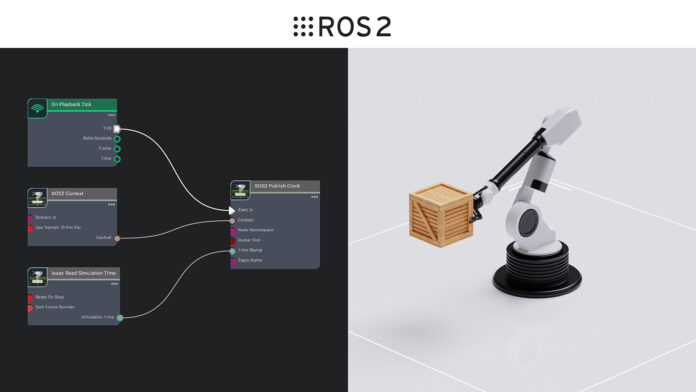Physical robots powered by artificial intelligence must independently sense, plan, and execute complex tasks in the real world—whether it’s moving objects safely or manipulating items in dynamic and unpredictable settings.
Robot simulation provides a virtual space to train, test, and validate these sophisticated systems. By using physics-based digital environments like factories and warehouses, developers can train robots long before they’re deployed in real life.
In this guide, we explain how to simulate and validate your robotic system by integrating your ROS 2 packages with NVIDIA Isaac Sim, a powerful tool built on the NVIDIA Omniverse platform. We also highlight several use cases that Isaac Sim supports for AI-enhanced robotics.
Leveraging NVIDIA Isaac Sim for Robotics
Isaac Sim is based on the Universal Scene Description (OpenUSD) framework, which is essential for creating detailed simulations. This framework lets developers quickly design, import, and share robot models and virtual training environments. OpenUSD also streamlines the integration between a robot’s control system and its digital twin through the ROS 2 interface, complete with Python scripting and plug-ins that import various robot and environment models.
The Simulation Workflow
The process with Isaac Sim mirrors the workflows used in other simulators like Gazebo:
- Importing the Robot Model: Start by bringing your robot’s design into an existing Isaac Sim environment, typically using a URDF importer. The URDF format is a standard for representing robot models in simulation.
- Adding Sensors: Enhance your robot with sensors—such as stereo cameras, lidar, radar, and even physical sensors like inertial or contact sensors—to better perceive the environment.
- Connecting to ROS 2: Link the simulation to your ROS 2 setup. The connection is established using the ROS 2 Bridge extension, which uses OmniGraph nodes (distinct from ROS nodes) to manage data flow between the simulation and your ROS 2 network.
For example, a simulation time reading node feeds its output into a ROS 2 clock publisher node, ensuring synchronized operations between the simulated environment and ROS 2 processes.
Building Rich Simulation Environments
Isaac Sim comes with numerous pre-built 3D scenes ranging from simple office layouts to complex warehouse settings. Additionally, you can import more intricate scenes using USD Connections. Alongside these environments, Isaac Sim offers over a thousand SimReady assets—highly accurate 3D objects complete with real-world physical properties and data streams.
Enhancing Perception with Sensors and AI
Robots rely on a suite of sensors to navigate and interact with their surroundings. Isaac Sim supports many industry-standard sensors from companies like Intel, Orbbec, and Stereolabs. It also allows you to create custom sensors tailored to your needs. By harnessing NVIDIA RTX technology, the simulator produces photorealistic images from accurate physical models, which are invaluable for training AI systems and conducting software-in-loop tests.
Integrating with ROS 2
The integration with ROS 2 is handled via the ROS 2 Bridge extension. This suite of OmniGraph nodes facilitates tasks such as publishing data from simulated cameras or lidars, managing a robot’s transform tree, and subscribing to velocity commands. It even allows you to adjust parameters like queue sizes, topic names, and quality-of-service settings. Moreover, the ROS 2 Bridge provides access to Python libraries (rclpy), enabling you to write custom ROS 2 code to interact with simulation data directly.
For advanced users, custom Python or C++ nodes can be developed to handle specialized tasks—such as publishing sensor data on a custom topic—further bridging the gap between simulation and real-world operations.
Advancing AI-Enabled Robot Capabilities
After establishing your ROS 2 workflow within Isaac Sim, you can explore features that enhance AI-enabled robotics. For instance:
- Scaling Simulations: Isaac Sim’s OpenUSD foundation lets you extend your simulation from a single robot in a controlled cell to multiple robots operating in a factory or warehouse.
- Synthetic Data Generation: Training AI models often requires diverse datasets, which can be difficult to gather in the real world. With domain randomization features, you can alter various parameters in the simulation—such as lighting, texture, and background—to create a vast array of training scenarios.
- Multi-Agent Testing: Simulate and test fleets of different robots, like industrial arms and autonomous mobile robots, across complex scenarios that are hard to reproduce in real environments.
Additionally, specialized extensions and custom simulators can be built on top of Isaac Sim to accommodate specific needs, whether it’s for enhanced robot learning or for detailed visualization and debugging through tools like Foxglove.
Conclusion
This overview has detailed how to integrate ROS 2 with NVIDIA Isaac Sim for efficient simulation and validation of robotic systems. By combining virtual testing with advanced sensor integration, synthetic data generation, and multi-agent testing, you can effectively prepare AI-enabled robots for the challenges of real-world operations.
To begin exploring these capabilities, you can download the standard license for NVIDIA Isaac Sim and access a variety of resources and tutorials on integrating ROS workflows with Isaac Sim.